Eudoria 4.3
Contact Us
------------------------------------
800-496-4638 EXT4
413-743-7044 EXT4
Monday-Friday, 10am-4pm
support@bcn.net
Berkshire County Network |
|
| Once you've opened Eudora 4.3, go to Tools and choose Options. |
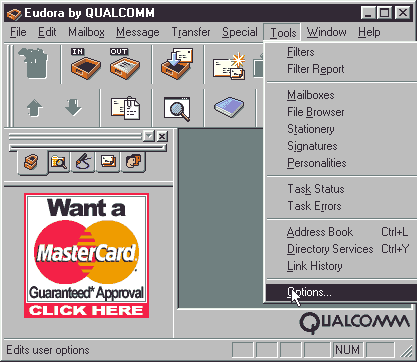
|
| The first category is Getting Started. This is how the screen should look once filled out. You will, of course, replace the word username with your bcn.net username and Your Name with your real name. Remember that all characters are case sensitive. |
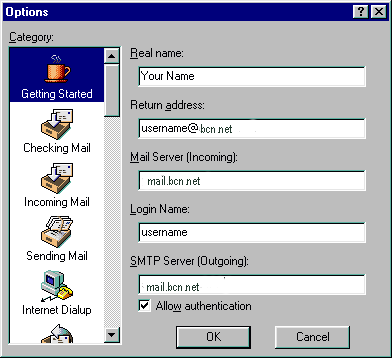
|
| Your Checking Mail tab should look like the following, once again substituting username for your bcn.net assigned User Name. |
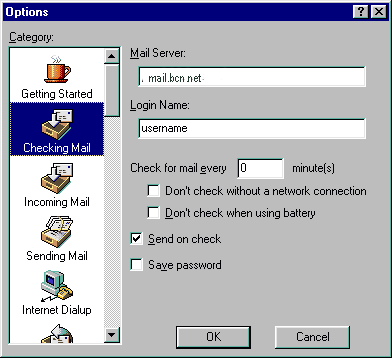
|
| Next choose the category Incoming Mail. Your settings should be identical to the ones shown below. |
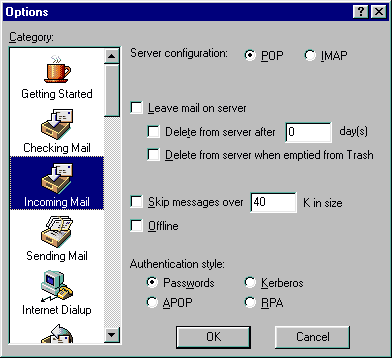
|
| Next choose the category Sending Mail. Once again replacing the word username with your bcn.net username. |
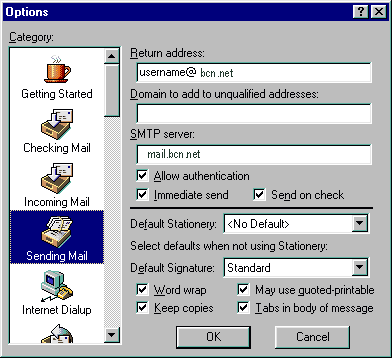
|
| Finally, choose the category Internet Dialup. Your settings should be identical to the ones shown below. |
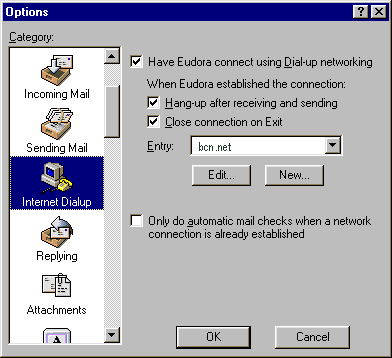 |