Contact Us
Contact Us
------------------------
800-496-4638
413-743-7044
Monday-Friday, 10am-4pm
support@bcn.net
Berkshire County Network |
Setting up Microsoft Outlook 2016
Step 1 - Open Outlook 2016
Click File in the top-left corner.
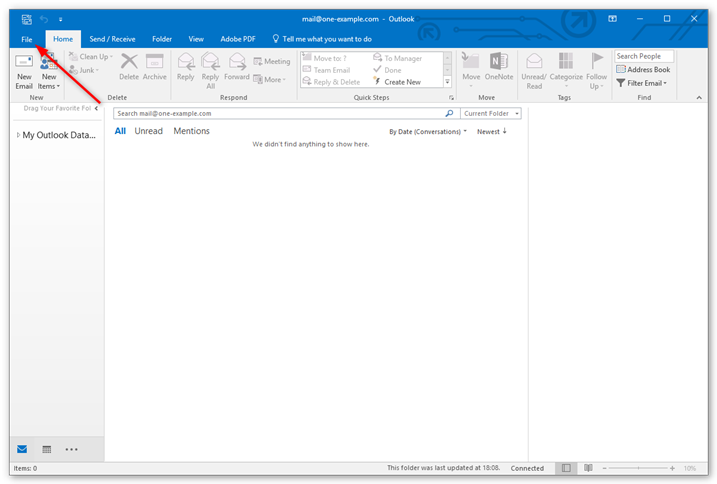
Step 2 - Click Add Account
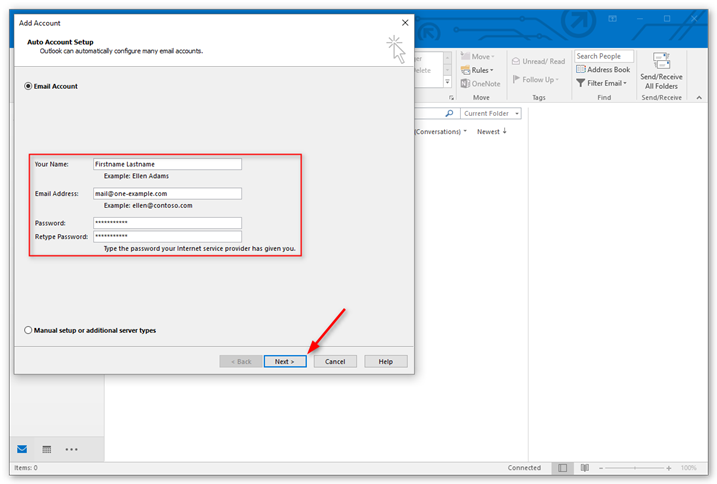
Step 3 - Enter your details
- Enter your Name, your Email address and the Password for your email account with One.com.
- Click Next.
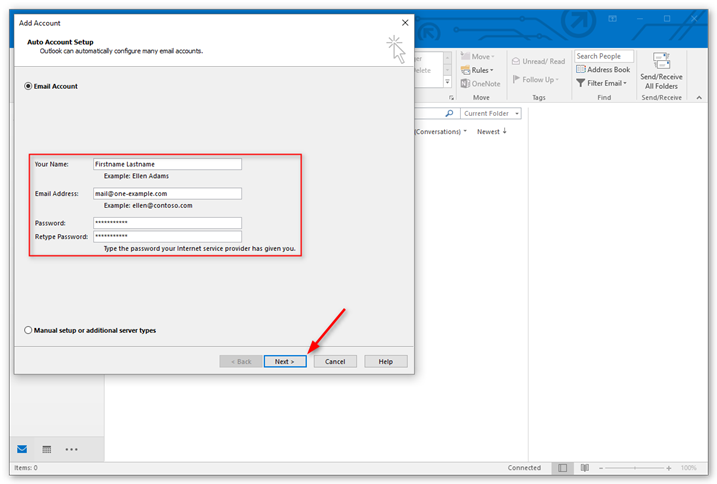
Step 4 - Configure your account
- Wait while Outlook completes the setup.
- Check the box for Change account settings and click Next.
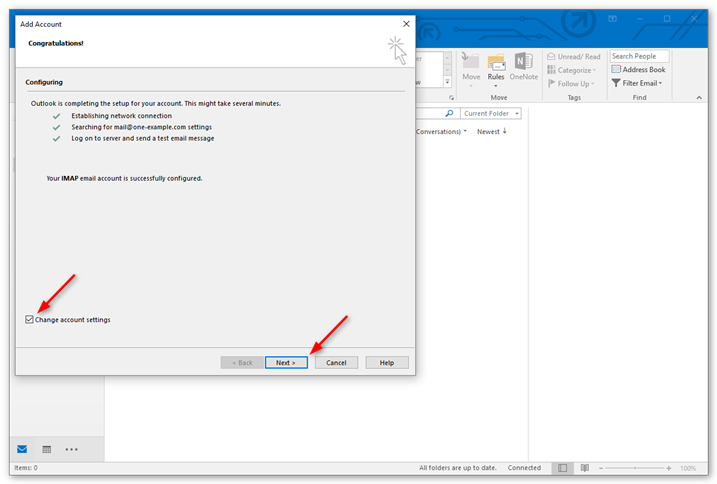
Step 5 - Click More Settings
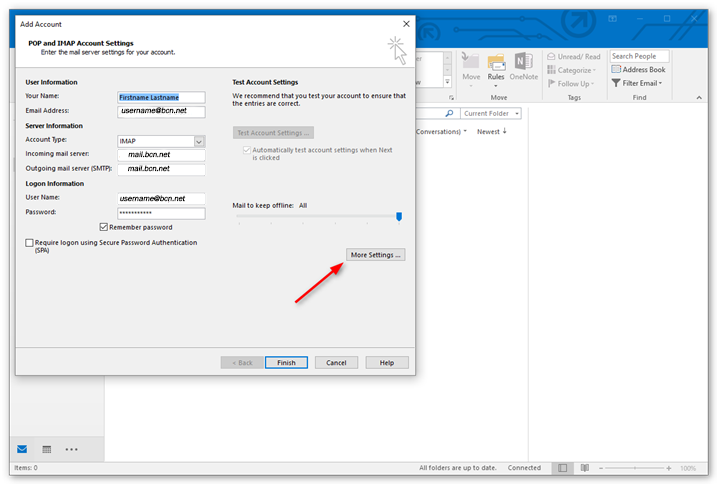
Step 6 - Enter Root folder path
- Click on the Advanced tab.
- Enter INBOX as the Root folder path and click OK.
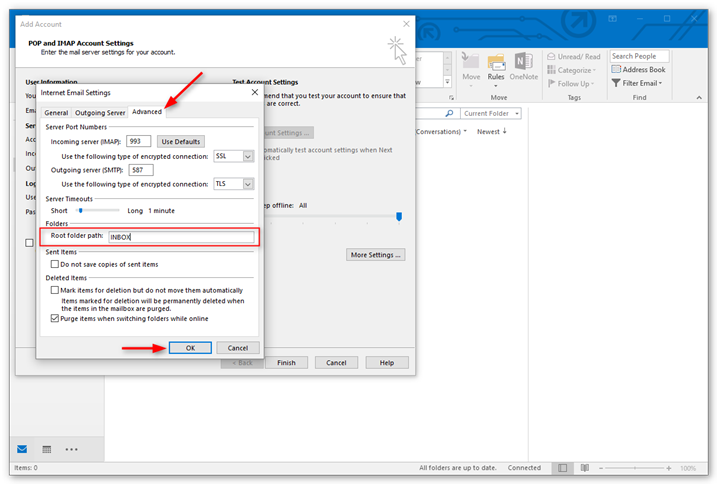
Step 7 - Complete setup
- Click Finish, Outlook will now test your account settings by trying to send a test message.
- Press Close when the tests are completed.
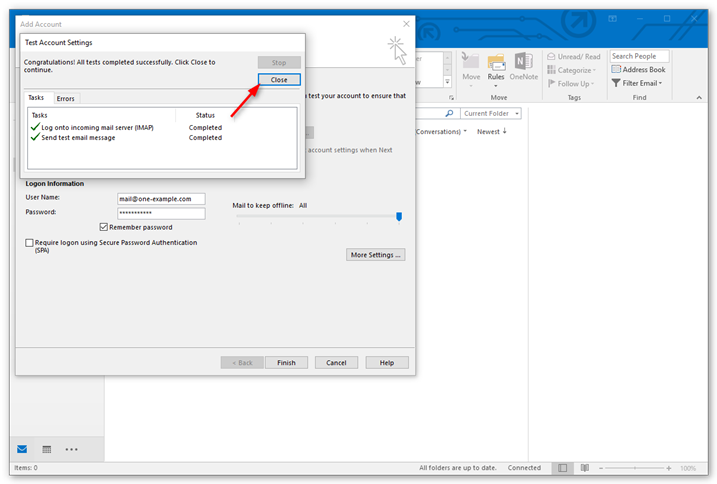
Congratulations! You are now done.